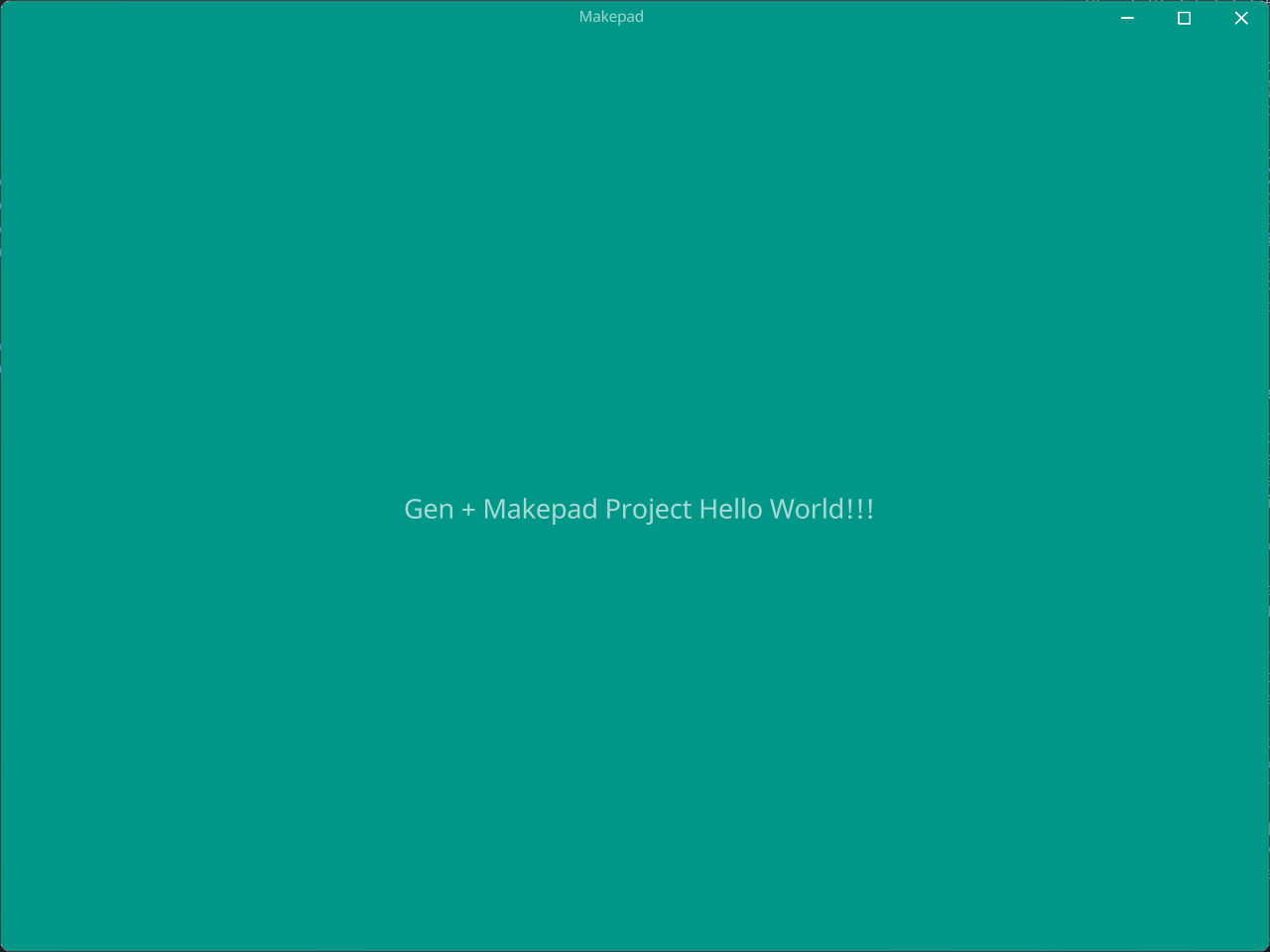Color
Currently GenUI supports the following types of color writing:
- Hex: hexadecimal color
- Rgb: rgb type
- Rgba: rgb type with transparency
- LinearGradient: linear gradient
- RadialGradient: radial gradient
- Shader(
#cfg(feature="makepad"), a drawing method exclusive to Makepad)
Hex
Hexadecimal digital representation RGB color can be represented by 6-bit (or 8-bit) hexadecimal numbers (0-F) starting with a pound sign, equivalent to 3 or 4 bytes, each byte is equivalent to 0 to 255 in decimal. The three bytes represent red, green and blue respectively, and the fourth byte is optional, representing the alpha channel.
Syntax
- 1-digit hexadecimal:
#1, this will eventually convert to#111111FF - 3-digit hexadecimal:
#a1f, this will eventually convert to#AA11FFFF - 6-digit hexadecimal:
#FF00AA, this will eventually convert to#FF00AAFF - 8-digit hexadecimal:
#AAFF0020, this is the complete way to write it
Example
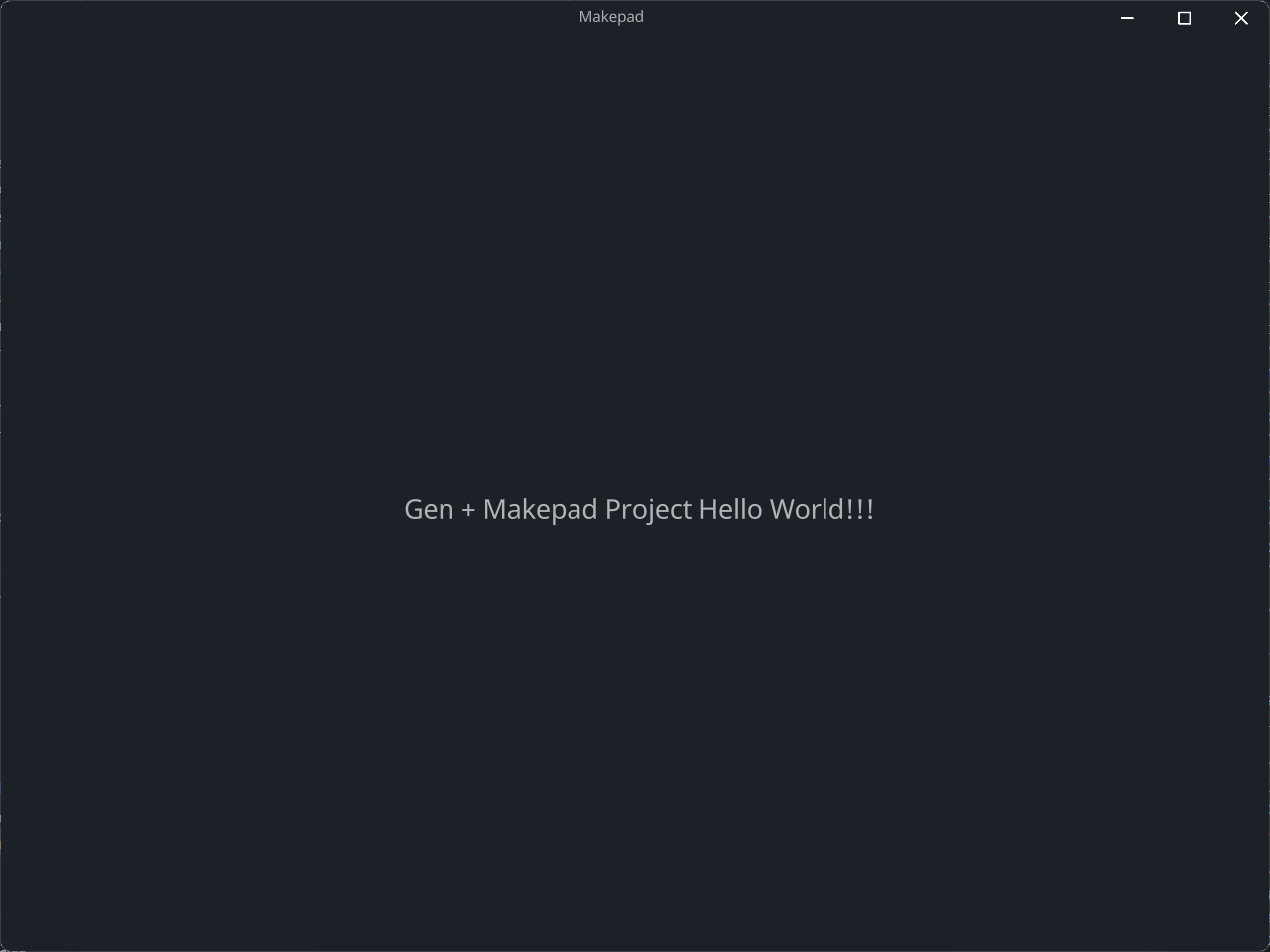
Rgb
The RGB color model (also known as the RGB color system, RGB color model, red, green, and blue color model) is an additive color model that mixes the three primary colors of red, green, and blue in different proportions to produce various colors of light.
Syntax
rgb(r, g, b)
Among them, r, g, b are color representations of 0~255 respectively
Example

Rgba
Three primary color light mode with alpha channel, where R refers to the red value (Red); G refers to the green value (Green); B refers to the blue value (Blue); A refers to the transparency (Alpha). R, G, and B can be integers with a range of 0 to 255. The value of A is 0 to 1.
Syntax
rgba(r, g, b, a)
Among them, r, g, b are color representations of 0~255, and a represents the percentage value of the alpha channel, with a value of 0~1
Example

Linear
Create an image with a linear transition between two or more colors along a straight line
Syntax
linear_gradient(angle, color [proportion], ...)
angle: anglecolor: hex color value[proportion]: color proportion
Example

Radial
Creates an image consisting of a gradual transition between two or more colors radiating from an origin, which can be in the shape of a circle or an ellipse.
Syntax
radial_gradient(color [proportion], ...)
color: hex color value[proportion]: color proportion
Example

Shader
The shader drawing method exclusive to Makepad uses the glsl writing method supported by Makepad to draw the background. This is an extensible, flexible and free drawing method, which is not limited to drawing simple color backgrounds.
Syntax
Don't add ; to end the statement, use newline instead
fn_name: the name of the shader function, which depends on the function name of the component drawing function
Example