Installation and Configuration
Currently Ract has been released to crate.io and Github, you can choose either installation method
crate.io
We have released it to crate.io, so you can also install it directly using cargo
NOTE
Ract has been released v0.1.8
That's pretty simple, right? If you installed the rust toolchain correctly, this is what it will look like. You can just use it.
Github Releases
Please select the latest version in Ract Releases and install it according to your operating system
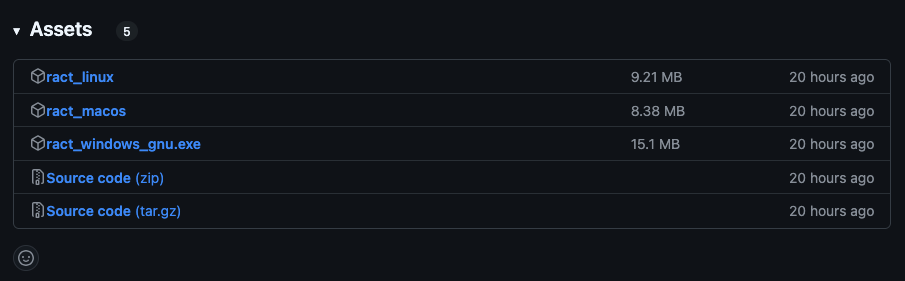
TIP
If there is no corresponding operating system, please select the source package and install Rust toolchain to compile it yourself
Linux corresponds to Ubuntu
WARNING
Your computer may prompt security issues, please select Allow
You can configure ract as a global command in the following ways:
Table of Contents
