GradientView
下面展示GradientXView和GradientYView的示例
The following display example for GradientXView and GradientYView
Example
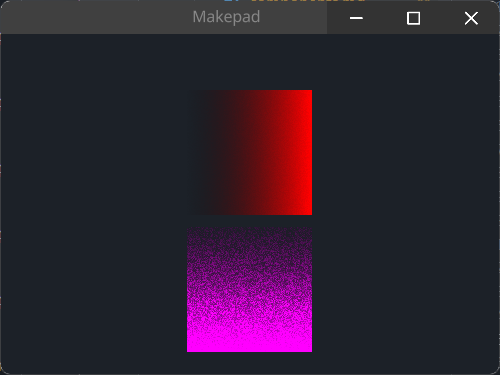
默认的渐变色是红色,若需要修改渐变色则需要修内部instance color2进行修改,See Example <GradientYView>
the default gradient color is red, if you want to change, you need to set instance color2, See Example <GradientYView>
#![allow(unused)] fn main() { use makepad_widgets::*; live_design!{ import makepad_widgets::base::*; import makepad_widgets::theme_desktop_dark::*; App = {{App}} { ui: <Root>{ main_window = <Window>{ block_signal_event: true; window: {inner_size: vec2(400, 300)}, pass: {clear_color: #1C2128}, <SolidView>{ height: All, width: Fill, flow: Down, align: {x: 0.5, y: 0.5}, spacing: 10, <GradientXView>{ height: 100, width: 100, } <GradientYView>{ height: 100, width: 100, draw_bg: { // 渐变颜色 // gradient color instance color2: #f0f, instance dither: 10.5 } } } } } } } }