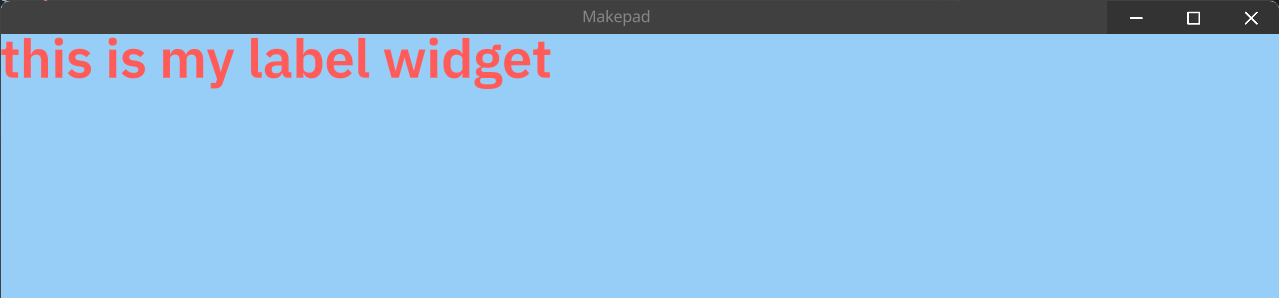Defining a Widget in Makepad
In this chapter, we'll delve into the creation of a MyLabel Widget, which extends the capabilities of the built-in Label widget in Makepad.
Init a New Module
First, create a new module for our custom widget:
#![allow(unused)] fn main() { pub mod my_label; }
Design Live Design
The live_design! macro allows for an effortless and succinct definition of custom widgets. Here, we define MyLabel with unique styling:
#![allow(unused)] fn main() { use makepad_widgets::*; live_design!{ import makepad_widgets::base::*; import makepad_widgets::theme_desktop_dark::*; MyLabel = {{MyLabel}}{ draw_text:{ color: #EF5350, text_style: { font: { path: dep("crate://makepad-widgets/resources/IBMPlexSans-SemiBold.ttf") }, brightness: 1.1, font_size: 32.0 } } } } }
Define the Widget Structure
MyLabel will utilize the Widget trait and directly reference (deref) the Label widget:
#![allow(unused)] fn main() { #[derive(Live,Widget,LiveHook)] pub struct MyLabel{ #[redraw] #[deref] instance: Label } }
Impl the Widget Trait
Next, we implement the Widget trait for MyLabel to ensure it behaves as intended:
#![allow(unused)] fn main() { impl Widget for MyLabel { fn draw_walk(&mut self, cx: &mut Cx2d, scope: &mut Scope, walk: Walk) -> DrawStep { self.instance.draw_walk(cx, scope, walk) } } }
Register in the Application
It's crucial to register our custom widget in the application to make it available for use:
#![allow(unused)] fn main() { impl LiveRegister for App { fn live_register(cx: &mut Cx) { crate::my_label::live_design(cx); crate::makepad_widgets::live_design(cx); } } }
Use in the App's Live Design
Finally, incorporate MyLabel into the application's live design, setting it up for use:
#![allow(unused)] fn main() { live_design! { import makepad_widgets::base::*; import makepad_widgets::theme_desktop_dark::*; import makepad_example_simple::my_label::*; App = {{App}}{ ui: <Window>{ show_bg: true, width: Fill, draw_bg: { color: #96CEF8 }, height: Fill, body = <View>{ align: {x: 0.5, y: 0.5}, <MyLabel>{ text: "this is my label widget" } } } } } }