Slide
SlidesView提供了可使用键盘方向切换视图的能力,通常来说它由多个Slide组合而成
实际上Slide就是一个视图,而SlideBody只是一个文字组件,因此你不必拘泥于此
SlidesView provides the ability to switch views using keyboard orientation, typically consisting of multiple combinations of slides
Actually, Slide is just a view, while SlideBody is just a text component, so you don't have to be limited to it
Example
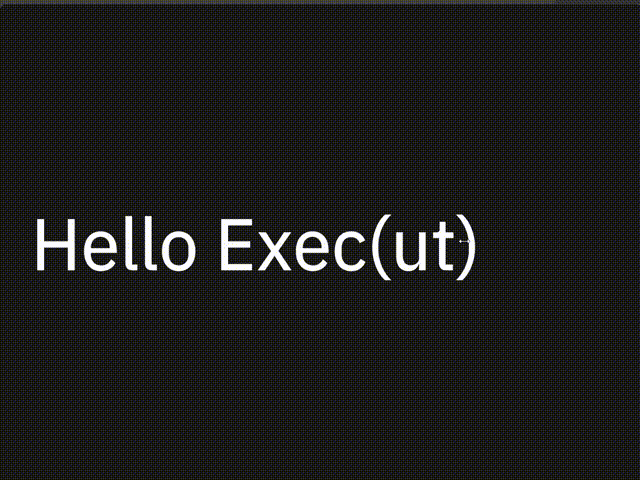
#![allow(unused)] fn main() { <SlidesView> { <Slide> { title = {text: " Hello Exec(ut)"}, <SlideBody> {text: ""} } <Slide> { title = {text: "Playing with local AI"}, <SlideBody> {text: "Rik Arends\n"} } <Slide> { title = {text:"Makepad"}, <SlideBody> {text: "- Rebuilding VB/Delphi\n in Rust"} } <Slide> { title = {text: "10 years is a long time"}, <SlideBody> {text: "- Whole stack from scratch"} } } }
Default
SlidesView
#![allow(unused)] fn main() { SlidesView = <SlidesViewBase> { anim_speed: 0.9 } }
Slide
#![allow(unused)] fn main() { Slide = <RoundedView> { draw_bg: {color: #x1A, radius: 5.0} width: Fill, height: Fill align: {x: 0.0, y: 0.5} flow: Down, spacing: 10, padding: 50 title = <Label> { draw_text: { color: #f text_style: { line_spacing:1.0 font:{path: dep("crate://makepad-widgets/resources/IBMPlexSans-Text.ttf")} font_size: 84 } } text: "SlideTitle" } } }
SlideBody
#![allow(unused)] fn main() { SlideBody = <Label> { margin:{top:20} draw_text: { color: #D text_style: { line_spacing:1.5 font:{path: dep("crate://makepad-widgets/resources/IBMPlexSans-Text.ttf")} font_size: 35 } } text: "" } }